Hi friends,Forgetting things even when you use them regularly is the kind of critical problem faced by millions of folks. In case of computers, many people use to forget their access keys and password and if you are not a tech savvy or a computer freak, it becomes a complex job to reset or even to recover the forgotten password. In Window 7, you can be facilitated with a fabulous option, where user can create a password recovery disk which will allow the users to recover or even unlock the administrator account password.
Visit our premium partner:nextgenhack.com
Visit our premium partner:nextgenhack.com
Creating a password recovery disk is quite simple in Windows 7; if you are also the Windows 7 user and tend to forget your password often, do learn the steps to avoid the hassle.
Step 1:
Insert a blank CD/DVD or USB pen drive in your system. This will be used as the media on which we will create the recovery disk.
Step 2:
Now click on the Start and then click on the user picture to open the user account or you can even directly open the control panel and then tap on to the user account.
Step 3:
In the left you will find the option of ‘create a password reset disk’; Click on it.
Step 4: This will open a Wizard which will facilitate you with the step by step procedure to create thepassword recovery disk.
Step 5:
In the Wizard, you will see the welcome screen; click on the next button. On the next screen choose the disk for which you want to create the password recovery disk and press next.
Step 6:
In the screen below you will have to enter the current password.
Step 7:
Click on the next after entering the current password, this will show you the screen like below snap.
Step 8:
On completion of the process you see a .psw file which windows will use in future for password resetting and recovery.
Performing all the above steps will save you from the silly mistake of forgetting the system passwords and you can easily recover your password even if your forget.
How to use the recovery disk:
In future, if you ever forget the password, just insert or plugin the recovery disk and boot the system. At the time of starting, your system will boot from the recovery disk and then you have to follow simple steps to reset the user account password and doing this you will be with your system without losing any of your belongings.
Hope you have liked this tutorial, Let us know if you face any issues in Windows 7 PC/ laptop by email me, I would love to resolve it !
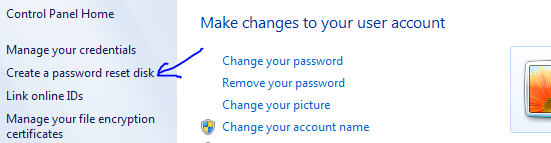

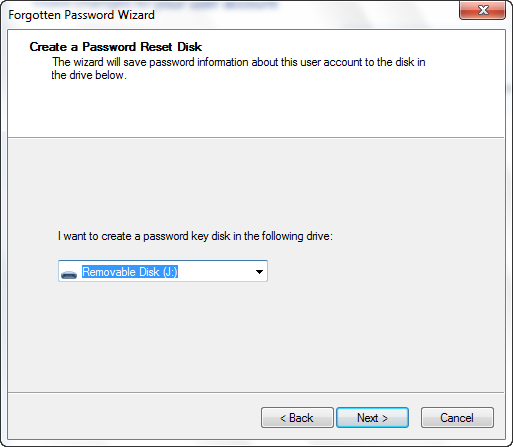
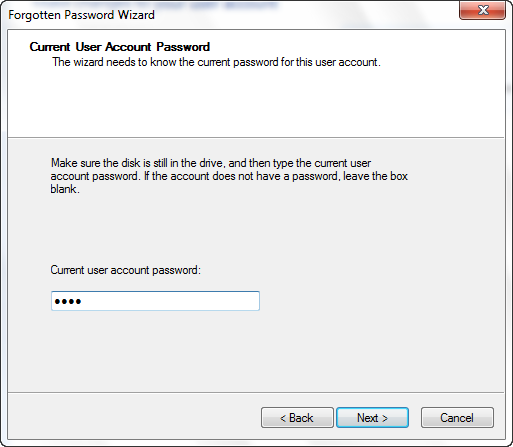
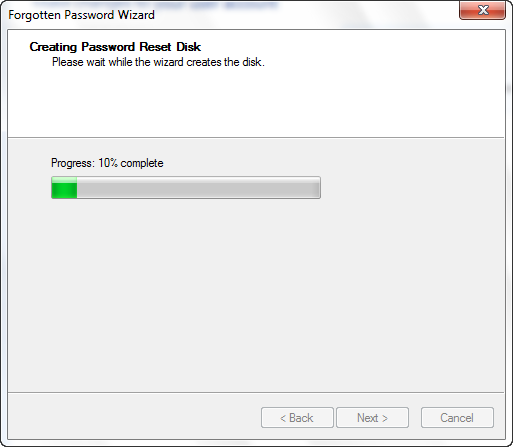
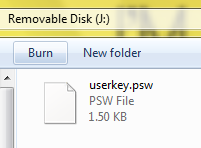










{ 0 comments... read them below or add one }
Post a Comment