Hai frendz as all know that Facebook has introduced the timeline feature which gives a new look to your Facebook profile page. The only disadvantage is that once opted for this feature, there is no going back. Many people are complaining that this feature is a bit complicated and they want to go back to the old Facebook profile design. Though Facebook do not allow you to go back to the old design but there are some ways to deactivate that.
Timelineremove.com has come up with extension or addons that can be installed with Mozilla Firefox, Google Chrome and Internet Explorer 8 and above. With the help of this extension you will be able to easily deactivate the Facebook Timeline and get back the old Facebook profile look.
Install Links
Internet Explorer users click here (After downloading install it)
How to easily enable and disable Facebook timeline with this addon
Firefox users
To enable the Facebook timeline on Firefox all you need is to click the Timeline remove icon in the status bar or top toolbar. Clicking this icon turns it red which mean the Timeline is enabled. Again clicking it toggles it back and the timeline is disabled.

Google Chrome users
By default after installing the addon, the timeline gets disabled to enable it back all you need to do is click the Timeline remove extension icon and click Status: Timeline Remove. To turn is back on click again.
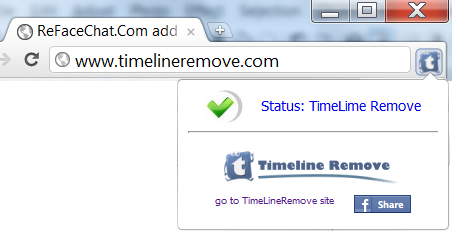










{ 0 comments... read them below or add one }
Post a Comment